Section: Video, Video Providers, Communications, Smartphones, Mobile, Web Not to be outdone by Apple and it’s iCloud announcement on Monday, Microsoft has announced soe new SkyDrive features that are coming to Windows Phone Mango. Some similar features were already in Windows Phone 7, just as some were already in Apple’s MobileMe, but Mango will have some features to more directly compare to iCloud. Of the new feature, the ability to auto-upload all of your photos to SkyDrive sounds potentially the most useful. All your albums on SkyDrive will also be viewable right form your phone. The albums will be accessible from anywhere, including messaging so you can send an MMS of any photo you have on SkyDrive. Sounds fairly similar to PhotoStream in iCloud. If you want your videos, you have to manually upload them to SkyDrive, but it will only take one click. Presumably that is to keep the data usage down. The other big feature is the ability to see all your documents in SkyDrive from office or OneNote on your Windows Phone Mango device. You’ll also be able to view all the documents that others have shared with you. Just like in iCloud, if you change a document that’s on SkyDrive, the update will be automatically pushed to the service so your SkyDrive always has the latest version of the file.   Via [Mobiputing] Full Story » | Written by Shawn Ingram for Gadgetell. | Comment on this Article »
 Section: Apple, Communications, Mobile, Computers, Mobile Computers, Software / Applications Evernote today has become to first app developer to create an app specifically around the iPad 2 Smart Cover. The app, Evernote Peek is a study tool that taks advantage of the instant-on feature of the Smart Cover as well as the segmentation of the cover itself. Evernote Peek is actually a fairly simpel idea. You open the app, close the Smart Cover, and lift up jus the first section to be asked a question. When you have the answer, or think you have the answer, you lift up the Smart Cover the rest of the way to see if you were correct, and tap either “correct” of “incorrect” to keep track. You then close the Smart Cover and start the process over again with a different question. It’s all pretty ingenious, actually. For the questions you can either use notebooks provided by Evernote and StudyBlue, or you can use your own notebooks. If you use your own, the title becomes the question or hint, while the body of the note becomes the answer. Sounds like a great tool for anybody who’se still in school, or who wants to quiz themselves on information for any other reason. It could easily be a great tool for college study groups (assuming they all have iPad 2s with Smart Covers) where each can create quizzes to be shared among the group. You can grab the app from the App Store right now.  Read [Evernote] Full Story » | Written by Shawn Ingram for Gadgetell. | Comment on this Article »
 Section: Communications, Cellphones, Cellular Providers, Smartphones According to a Verizon Wireless spokesperson, the highly anticipated successor to the popular Galaxy S lineup—the Samsung Galaxy S II—will launch sometime in July. Going above and beyond smartphone, the Galaxy S II is often referred to as a “superphone” based on its high-end specs all the way around. It features a 4.3 inch Super AMOLED Plus display (similar to the display featured in the DROID Charge by Samsung), an industry-leading 1.2GHz dual-core processor, 8MP rear facing camera, 2MP front facing camera, and it runs Android 2.3. Possible names for the Samsung Galaxy S II on Verizon include the Samsung Galaxy S 2 Function, or possibly even the Samsung Fascinate II. Preliminary pricing information pins the Galaxy S II somewhere between $250-$299, which matches with the HTC Thunderbolt and the DROID Charge, respectively. At this time, we have no other information regarding other carriers who plan to launch the Galaxy S II such as Sprint or T-Mobile. Via [ComputerWorld] Full Story » | Written by Natesh Sood for Gadgetell. | Comment on this Article »
 Section: Computers, Mobile Computers, Hardware, Netbooks 
According to DigiTimes, Microsoft is considering getting into the tablet maker game as well. The Microsoft branded tablet would run Windows 8, a tablet friendly designed OS that was previewed just last week. We’ve got a long timeline here, upstream supplier sources peg the launch date as late 2012. Facing Apple’s iOS and App Store successful assistance in helping iPhone and iPad to gain shares in the smartphone, tablet PC and even PC market, while Google has also been working aggressively on developing operating systems and establishing its own supply chain alliance, Microsoft plans to copy its branding strategy from product lines such as Xbox 360, Zune, Kin smartphone and TV, to compete in the tablet PC segment.
Hmm, how about a quick review of the branding strategy from that list: Xbox:going strong; Zune:dead; KIN:dead;TV:dead; that’s 25% or an “F-” where I come from. We’re pretty doubtful on this and given the extremely long lead time, the rush to tablets could well be over by then or moved in a new direction. What’s worse, according to DigiTimes, “as for the reaction from Microsoft’s system clients, the sources pointed out that the system vendors’ dissatisfaction with Microsoft launching own-brand tablet PCs is unlikely to impact Microsoft significantly in the short term.” Microsoft has not yet commented on the rumor. Read: [DigiTimes] Full Story » | Written by JG Mason for Gadgetell. | Comment on this Article »
 Section: Gadgets / Other, Household 
What: Sugru moldable silicone
How much: about $10
Why: Hack your stuff to make it work better
Rating: 10/10 Stuff can be better, Sugru can help. That’s the marketing push behind this magic material that starts off a bit like playdough, allowing you to mold the stuff into useful shapes. I recently bought some and have completed two projects and already have more in store for the wonder stuff. Hack #1: Car iPhone holder. This holder was designed for an iPhone 3G with case. Long gone are both and the naked iPhone 4 I use now is much, much thinner. The result? The phone randomly drops through after hitting a bump in the road. What can a hack-loving guy do? Sugru to the rescue. After investing a good 45 seconds, here’s the job. A smattering of the stuff provides a now-perfect hold on my phone. Pretty? no. Functioning? Heck yeah. The Sugru material hardens and imparts a firm but soft hold. Hack #2: missing bumper. In the center console, a rubber foot went missing. Since that time an arm on top of the console produces a cracking sound that is just plain annoying. The solution? Sugru. A simple ball of the stuff crammed into where the rubber foot was provides a creaking-free experience. Summary The stuff is like gold. I can’t stop thinking about what I’ll use it for next. It works, it’s relatively cheap and continued use should make me better at sculpting. The company has loads of ideas for hacking your stuff on their website. Product page: [Sugru] Full Story » | Written by JG Mason for Gadgetell. | Comment on this Article »
 Section: Communications, Cellular Providers, Smartphones, Mobile Those who are anxious to get an early look at the T-Mobile myTouch 4G Slide may be happy to see this as an early look image has recently surfaced. That being said, we have to say that this is not the most exciting look given the keyboard is closed and the phone is enclosed in a case and only has the front side showing. Of course, the fun part is that HTC and T-Mobile are expected to officially announce the handset today. And assuming they do, we are expecting the myTouch 4G Slide to come touting features to include a 3.7 inch display, slide-out QWERTY keyboard and 8 megapixel camera with dual LED flash. Via [PocketNow] Full Story » | Written by Robert Nelson for Gadgetell. | Comment on this Article »
 Section: Communications, Cellular Providers, Smartphones, Mobile Vodafone UK has offered up a short and to the point “sneak peek” look at the BlackBerry Bold 9900. The video mentions a few of the features including the “powerful” 1.2GHz processor, touchscreen display, full QWERTY keyboard, 5 megapixel camera, HD video recording and manages to keep it an under a minute. That said, while they covered some of the features and gave a nice look at the handset, they failed to let us know when it would be available for purchase and how much it would cost. Via [CrackBerry] Full Story » | Written by Robert Nelson for Gadgetell. | Comment on this Article »
 Section: Computers, Laptops, Web, Web Browsers, Google We already know that the Samsung Series 5 Chromebook is going to go on sale June 15th and that it will be priced from $499.99. But what you may not know is that Google and Samsung have launched what they are calling the “Chromebook preview” where some will be able to place a pre-order for the yet to be officially available Chromebook. Basically, follow the Google Chrome Blog and the @googlechrome account on Twitter today and you could end up with a working link that will allow you to place a pre-order. Of course, while this sounds like a fun game to play, we should remind you—June 15th is only one week away at this point. Not to mention, the Chromebook preview does not make any mention as to whether or not these pre-orders will actually ship out ahead of time and truly give you an early look. That said, as Chrome OS fans, we do have to commend Google and Samsung for the effort. Via [Google Chrome Blog] and [Twitter @googlechrome] Full Story » | Written by Robert Nelson for Gadgetell. | Comment on this Article »
 Section: Computers, Software / Applications, Web, Web Browsers, Google It looks like Google has rolled out the latest up in terms of the Chrome browser, which has gone up to version 12, or more specifically to version 12.0.742.91. In terms of changes, those include some new features and some improved features as well as a new warning for Mac users and the removal of Google Gears. As to the warning for Mac users, this one comes in the form of a “new warning when hitting Command-Q.” Otherwise, the rest of the changelog reads as follows; - Hardware accelerated 3D CSS
- New Safe Browsing protection against downloading malicious files
- Ability to delete Flash cookies from inside Chrome
- Launch Apps by name from the Omnibox
- Integrated Sync into new settings pages
- Improved screen reader support
And the nice part with this update—current Chrome users can just expect it to happen. Via [Google Chrome Releases] Full Story » | Written by Robert Nelson for Gadgetell. | Comment on this Article »
 Section: Communications, Mobile, Computers, Mobile Computers, Hardware  This is to remind you all that the announced pre-launch sale of the Samsung Galaxy Tab 10.1 is happening at Best Buy Store in Union Square, New York. If you want to be among the lucky buyers to get first dibs on the Galaxy Tab’s latest model, you better troop to the said Best Buy store as early as possibly. As previously announced there will only be 200 units of the new Galaxy Tab available for sale starting at noon. I’m pretty sure it will be sold out as fast as you can reach the store once it opens. If there’s now way that you can make on time, you might try your luck at pre-ordering the Galaxy Tab 10.1 from Best Buy’s online store. The tablet’s landing page was updated with the pre-order button already enabled. Unfortunately, the pre-order link doesn’t seem to be working right now. Best Buy is probably pushing the ON button at the same time that the Union Square branch is opening. Official release date of the Samsung Galaxy Tab 10.1 is scheduled on June 17. Hopefully by then, there will be enough stock of the tablet to satisfy Android fans who have been waiting for quite some time now. As for the price tab, the 16GB model will cost you $499 and the 32GB version will cost you $599, both of which are the Wi-Fi-only versions. Product [Best Buy] Full Story » | Written by Arnold Zafra for Gadgetell. | Comment on this Article »
 Section: Business News, Apple On Monday Steve Jobs took the stage at WWDC for a trio of announcements. The following day a much more humble Jobs gave a much different presentation to the Cupertino City Council. The presentation was about a new Apple campus, just down the road from 1 Infinite Loop. The new Apple campus would actually be mostly just one building, the somewhat blurry building you see above. Steve Jobs describes it as something like a spaceship that has landed. The building would hold 12,000 employees in a large, circular building that’s just four stories tall. The main building and a few smaller structures (including an auditorium, testing facilities, generators, and a small parking structure would only take up 20 percent of the land, with the other 80 percent being landscape. Most of the parking would actually be underground. An intriguing fact is that the land once belonged to HP which sold the land to Apple a few years ago. The story behind it and Steve’s relationship to the property is a fairly interesting story involving an summer job Steve held at HP on the property. As Steve points out in the video, Apple could move to Mountain View, but Steve doesn’t want to leave Cupertino. Instead, he wants to put to work all the knowledge the company attained building retail stores and put them into building this circular structure. Steve claims that architect students would take trips out just to see the building, though I’d imagine a fair amount of non-architects would take the trip to see the building. The building should be up by 2015, according to Steve. If all goes according to Steve’s plan Apple fans can expect to feel a yearning to visit yet another landmark in the next few years. 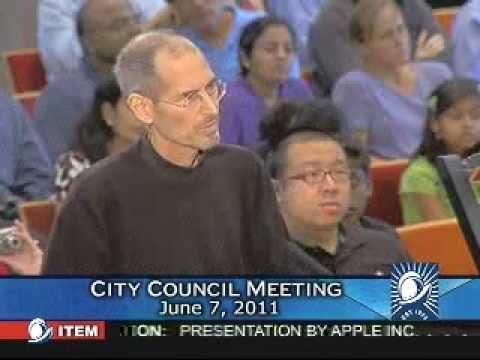 Read [YouTube] via [TechCrunch] Full Story » | Written by Shawn Ingram for Gadgetell. | Comment on this Article »
 Section: Communications, Cellphones, Cellular Providers, Smartphones If you own the Huawei Ascend on MetroPCS, then you’ll be pleased to know that MetroPCS is currently rolling out the Android 2.2 update to all smartphones that are not, however, the special edition version of the Ascend. The special Tapout Ascend will not support the new Froyo upgrade. There are a few ways for Ascend owners to upgrade their phone from Android 2.1 to Android 2.2. The first option is to connect to a WiFi network and install the Ascend Software Update located in the metro App Store. The second option is to manually upgrade your phone by downloading the update onto a computer and then transferring it to your phone. The last option is to take your smartphone to a MetroPCS store and have an authorized employee perform the backup, upgrade, and restore process for a fee of $10. If you would like more information on the upgrade, please visit the MetroPCS link below. Via [MetroPCS] Full Story » | Written by Natesh Sood for Gadgetell. | Comment on this Article »
 More Recent Articles |
No comments:
Post a Comment