CrunchGear |  |
- Sharp Shows 70-Inch Aquos Quattron LCD 3D TV With “Mega-Brightness” Panel
- Pico Dolly: A Diminutive Dolly System For Smaller Cameras
- Review: The Syma S107 R/C Helicopter Is The Coolest Thing $20 Can Buy
- 64GB PlayBook Gets Price Cut To $550 At Best Buy
- Fujifilm Makes The X10 High-End Compact Official
- Toshiba Outs Monstrous 55″ 4K, Glasses-Free 3D TV With Facial Recognition
- Pogoplug Debuts New Hardware For Streaming To Mobile Devices
- Toshiba Announces Their First Ultrabook, The Portégé Z830
- Toshiba Unveils The Thinnest Honeycomb Tablet Yet, The 7.7mm-thick AT200
- Toshiba’s FlashAir SDHC Cards Pack Wireless LAN
- PSA: Netflix Price Hike Rolls Out Today
- Samsung Unveils Dual-Core Galaxy Tab 7.7 And 5.3-Inch Galaxy Note
| Sharp Shows 70-Inch Aquos Quattron LCD 3D TV With “Mega-Brightness” Panel Posted: 02 Sep 2011 04:37 AM PDT 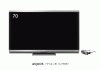 Sharp Japan announced [JP] the Aquos Quattron 3D LC-70X5 for the local market yesterday, a follow-up of sorts to the LC-70LE735U that’s been available in the States for a few months now. Just like that model, the LCD measures 70 inches, can produce 3D pictures and offers Sharp’s “Quattron Quad Pixel Technology” for better display of colors. The main selling point of this new model is the full array LED back-light that Sharp markets as “Mega Brightness Technology”. According to the company, the backlighting in the LC-70X5 is twice as strong as in the previous model, obviously resulting in brighter pictures (see below for an example). The TV features full HD resolution, THX 3D, 15,000,000:1, dynamic contrast ratio, two USB ports, four HDMI ports, Ethernet, web connectivity (VOD), wireless to connectivity to other Aquos devices like smartphones and Blu-ray recorders, recording on external HDDs, and 176-degree viewing angle. Sharp plans to start selling the device in Japan on September 25 (price: US$10,400). |
| Pico Dolly: A Diminutive Dolly System For Smaller Cameras Posted: 01 Sep 2011 06:41 PM PDT  Everyone’s a filmmaker these days, what with the widespread availability of fairly high-quality HD video and the tools to edit and distribute it. But the camera isn’t the only thing you need to make movies. Without a tripod and some kind of motion control system, you’re limited to shaky hand-holding and standing the thing up on tables and chairs. A baby tripod and hacked-together stabilizer are easy enough, but what about a dolly? The Pico Dolly addresses this need with a simple, affordable, and really quite cool little platform. CheesyCam, the creators, were concerned that existing dolly options were either too big, too expensive, or too poorly built. So they’ve made this one with serious bearings, all-metal construction, and room for three screw-mount arms — all while taking up as little space as possible. The wheels can be adjusted so the camera describes a small circle, or straightened out to make a straight line. Check out the video to see how it works: It’s not heavy enough to swing a DSLR out over the edge too far, but you can counterbalance it with a weight or an accessory so it doesn’t flip over, as you can see here: The best part? This little item will only set you back $65 if you pre-order it (they’re shipping in two weeks). That’s peanuts for anyone interested in spicing up their amateur cinematography. The repositionable arms are sold separately for $25 each, or you can rig up your own solution. Yeah, in a way it’s just a bit of metal with some skate wheels on it — the way a tripod is just three metal bars stuck together at the top. I could really see myself using one of these. [via PetaPixel] |
| Review: The Syma S107 R/C Helicopter Is The Coolest Thing $20 Can Buy Posted: 01 Sep 2011 04:39 PM PDT  If you’re one of the brave souls who dares follow me on the Twitters, you probably know exactly where this post is going. I haven’t been able to shut up about this thing for over a day. As someone who writes about shiny electronic things for a living and just generally spends far too much time rummaging around the Internet, I’ve come to be wonderfully adept at spotting up-and-coming It arrived yesterday. Any time it’s left my hands since, it because it had either run out of juice or had been commandeered by someone else. It is, without a doubt, the coolest little gadget I’ve nabbed for under $20 in a really, really long time, and I fully intend to convince AOL we need a fleet of these for the office.
Insanely Easy To Fly You’ll only get about 7 minutes of flight per charge, but that’s not really a surmountable issue; current battery tech is just too heavy for anything that lasts much longer. Doesn’t work outside (Too light for even the slightest of breezes, sun kills infrared signal) Flying:Now, this isn’t my first trip to the ol’ air show. While I’m not about to be crushed to death by the weight of my helicopter collection or anything, I’ve picked up a flyer or five in my days. From Air Hogs, to the pricier $200-$300 Walkera choppers, to one random little junker that we quite literally bought up out of the back of some dude’s van, I’ve flown (and totally wrecked) more of these things than someone who doesn’t consider himself a hobbyist probably should. If only in terms of learning curve, the S107 is king. Of the five people who have blasted this thing all around my office since it arrived yesterday, not a one took more than a minute or two to figure out the basics. Sure, you’ll crash plenty. Yeah, you’ll probably get your directions reversed and send this thing spinning toward your face at LEAST five times on day one. But, like a good video game, the difficulty comes from things inherent to the act itself (that is, flying a friggin’ tiny helicopter around your house) rather than things introduced by poor design. When we first opened it, our goal was to fly from a table to an ottoman without careening into a wall or clipping a ceiling fan. By the end of the day, we were launching from the desk and landing on an iPad case (that we convinced ourselves looked just like a landing pad) across the room. For a group that was mostly made up of ne’er-flyers, that’s one heck of a nice learning curve. Hell, I took the above super-classy photo while I was flying (Note the camera lens hiding in the nook of my elbow.) Though it’s simple enough for anyone to learn, I’d still consider this something of a big-boy toy. The plastic blades don’t hurt too bad when they clip skin (it’s like stopping a battery powered hand fan), but they’re by all means sharp enough to at least scratch the hell out of a bare eyeball. Add in the fact that animals seem to be incredibly intrigued by this terrifying little creature flying around the living room and that a brief skimming of the ceiling will send it hurdling toward whatever’s below it, and it’s probably best to keep this one to sober/supervised play time. It’s also worth noting that the S107 cannot be flown outside. It’s light enough that even the slightest gust of wind will send it spinning out of control, and the Infrared-based control system doesn’t play friendly with sunlight. Build Quality:For $20, I completely expected to open the box to find a wonky, styrofoam-core piece of junk. Nope. Though the blades and body are plastic (“Thank God”, says my skin and every other surface that we clipped with a propeller last night), the inner construction of the helicopter is all metal. By the time we called it quits last night, we’d sent this thing into walls, lamps, windows, couches, and door frames. This morning, it still looks and flies like it just came out of the box — which is considerably more than I can say for similar products I’ve tried that come at twice the price. You shouldn’t go and drop kick it, but it should fair well with reasonably responsible use. And if you do crack a blade or lose a tail rotor, replacement parts can be found all around the Internet for cheap. The only thing that feels a bit chintzy? The provided USB charging cable. Speaking of which.. Charging:As with most helicopters of this size, you don’t get a ton of flying time out of each charge — but that’s really just a limitation of current battery tech. Batteries are heavy, and spinning a motor fast enough to get something off the ground and keep it there takes a good amount of juice. You’ll get around 7 minutes of fly time for every 40 minute charge. There are apparently mods that can get you around 30% more fly time in exchange for a $7 replacement battery and a bit of solder, but I can’t speak to how well they work. There are two ways to charge the S107: via the provided USB cable (which rocks if you’re using this thing as an office toy), or, if you’re on the go, through a pull-out cable built into the controller. The controller itself requires 6 AA batteries, which seems pretty steep. The USB cable feels reaaaally cheap — which is too bad, because it’s not a very common type. Lastly, it’s a bit annoying that they don’t include a USB wall charger. It’s acceptable at the price-point, but sacrificing a USB port isn’t always convenient. Fortunately, most phones these days come with USB wall chargers so it shouldn’t be too much of a bother to track one down. The Wrap Up:If you have kids that you want to introduce to the basics of aerodynamics and physics, buy this. If you’ve tinkered around with other wallet-friendly RC helicopters and were left disappointed, buy this. If you’ve got $20 bucks to burn and have ever wanted to experience the joys of sending a little spinning chunk of terror screaming around your house, buy this. At just 20 bucks on Amazon, this is going to be my go-to stocking stuffer of 2011. |
| 64GB PlayBook Gets Price Cut To $550 At Best Buy Posted: 01 Sep 2011 04:19 PM PDT  It may not be quite the savings we got from the $100 TouchPad, but taking $150 off the top of the PlayBook’s price may help move a few more units. There hasn’t been much action lately regarding RIM’s first tablet, which received lukewarm reviews and promptly dropped off the radar. The last thing we heard was that native email and BBM coming some time this month. But wait! A wild news item appears! It looks like Best Buy is reducing the 64GB version of the device to $550. That’s not a bad deal… if you want a PlayBook. Unfortunately, it’s still not a particularly good deal if you just want a tablet. RIM hasn’t followed up much on adding value to the device, and while the new features due this month will make it more of a contender, playing catch-up isn’t going to do it for this thing. The early adopters are still waiting on the promised Android app support, which may be scheduled for a 2012 release alongside the QNX Blackberry devices. By that time, though, there may be a new iPad and a dozen or so new Android tablets. No word on whether the 16GB or 32GB model (the latter costs the same as a 64GB now) will be getting similar price drops. |
| Fujifilm Makes The X10 High-End Compact Official Posted: 01 Sep 2011 02:26 PM PDT  Earlier this week, I posted a review of the Fujifilm X100, a unique and highly-anticipated camera that, while compelling, I felt simply wasn’t living up to its own promises. But we’ve been hearing rumors for weeks about a model for half the price that offers the same styling and high quality build, but compromises on sensor size and omits the sweet hybrid rangefinder/EVF. Fujifilm has just made that model, the X10, official. The X10 is really a different camera for a different kind of shooter. Instead of the fixed 23mm lens of the X100, it has a 28-112mm f/2.0-2.8 zoom, which really is not bad at all. I actually like the idea of manual focus on this one better, though it does appear to extend quite a distance when zoomed. The optical viewfinder looks nice for getting the shot, though I’ll miss the hybrid features. The sensor is much smaller, however. As you can see to the right, the X100′s APS-C sensor (the same size as found in many consumer DSLRs) dwarfs the 2/3″ sensor of the X10, though both produce 12 megapixels. It’s not quite to the point and shoot level (their sensors are often much smaller), but it’s a very significant reduction. At least it’s Fuji’s EXR sensor, which is a nontraditional one focused on optimizing light rather than maximizing megapixels. That hasn’t stopped them from including a 1080p/30 movie mode, though. Some changes to the body include a few tweaks to the back (refinement to the button placement and design, looks like), a new location for the focus mode switch, and unfortunately, the replacement of the shutter speed dial with a more traditional mode dial. The X10 is also somewhat smaller and lighter: it’s half an inch shorter from side to side and a third of an inch shorter from top to bottom, though it adds a tenth of an inch in depth. At a reported price of $699, it’s no cheap buy, and its competition (Olympus XZ-1, Canon G12, Nikon P7100) certainly beats it on price. The question will be whether its good looks and build will be competitive with the more versatile interchangeable-lens bodies like the NEX and PEN series. We’ll post a full review after we’ve had some time with the device. It should be available in November; more information is available at the X10 microsite. Here’s the full press release with additional details, if you’re interested: Fuji X10 Press Release Valhalla, N.Y., September 1, 2011 – FUJIFILM North America Corporation today announced the all new premium compact FUJIFILM X10 digital camera, featuring a new larger 2/3" 12 megapixel EXR CMOS sensor and a bright, high-definition FUJINON1 F2.0 wide-angle to F2.8 telephoto, 4x manual zoom lens (28-112mm)2 with a proprietary Super EBC (Electron Beam Coating) that produces superb image quality from edge to edge. The sleek X10 is a sophisticated compact digital camera that follows in the footsteps of the multi-award winning FUJIFILM X100, and it now combines a trim and refined blackout design, an easy-to-use manual barrel zoom lens and a traditional optical viewfinder with a wide 20° field of view for exceptional image composition. The X10's stunning body is built from lightweight, yet ultra strong, die-cast magnesium alloy and has an upper control deck with mode dials and an aluminum milled, textured finish lens ring. The 4x manual zoom lens ring doubles as an on/off power switch, ensuring fast start times to capture even the most fleeting shooting scenario. "Fujifilm is dedicated to elevating the art of digital photography, and the X10 premium compact underscores that commitment by offering first-class image quality, beautiful styling and the innovative technology that exceeds consumers' expectations," said Go Miyazaki, division president, Imaging and Electronic Imaging Divisions, FUJIFILM North America Corporation. "The X10's thoughtfully laid out design, large EXR CMOS sensor, bright lens and manual zoom make it an outstanding choice when image quality simply cannot be compromised." The X10's EXR CMOS sensor selects the optimum shooting mode for any lighting situation: The X10's fast EXR processor also delivers high-speed continuous shooting – Bright Optical System The lens consists of 11 glass lens elements in 9 groups, including 3 aspherical glass lens elements (6 sides) and 2 extra-low dispersion lens elements. Together with its wide-angle maximum aperture of F2.0 to a maximum telephoto aperture of F2.8, the X10 delivers beautiful, bright images with outstanding clarity. In its spacious glass optical viewfinder, the X10 uses an arrangement of 3 aspherical lenses plus a special 2 glass prism configuration to give the photographer a composition experience that is marked by superior brightness and superb field of view with its extra wide 20° viewing angle. X10 Premium Shooting Experience Once ready to shoot, the X10's all-metal lens barrel and smooth zoom rotation helps you compose photos quickly and easily, and its remarkably quick shutter-release lag time of approximately 0.01 seconds lets you capture even the most momentary of photography scenarios. The X10 also features a newly developed Optical Image Stabilization mechanism that all but eliminates motion blur by maximizing sensor performance, and its 49-point matrix contrast auto focus provides high-speed and high-precision focusing thanks to the fast CMOS capabilities and the advanced EXR Processor system. The X10's lens is capable of taking super-macro shots as close up as 1cm, and combined with its 7-blade aperture, the X10 generates a stunning soft-focus "bokeh" effect that makes it the ideal choice for shooting perfect portraits. The X10 is proudly manufactured in Japan, and as a mark of true quality, it prominently features the words "made in Japan" along the rear of the chassis near the viewfinder. X10 Key Features: Premium Accessories The X10 will be available in early November 2011. 1 High quality FUJINON lenses are used widely in the broadcasting industry worldwide. For more |
| Toshiba Outs Monstrous 55″ 4K, Glasses-Free 3D TV With Facial Recognition Posted: 01 Sep 2011 12:03 PM PDT  This TV is a beast. It’s called the ZL2, and to be honest it’s the only TV I actually have gadget envy for right now. The rest of the 3D TVs out there rely on end-of-life active shutter glasses or immature polarized 3D, but this monster is going straight to the lenticular lenslets. This technique involves a layer of tiny lenses that direct the light in the direction of the viewer, with a slightly offset to send a different image to each eye. No glasses required. Oh, and did I mention that this TV has a resolution of 3,840 x 2,160? That’s “quad-HD,” twice the height and width of 1080p and four times the pixels. The ZL2 can provide 3D for up to nine positions, adjusting its lenslets to send information in the right direction (it tracks faces with a built-in camera). There’s no saying how well it’ll actually work, but Toshiba seems pretty confident about it. And as long as it’s tracking your face, it will adjust the TV to your personal preferences once it recognizes you. Favorite channels, shows, that kind of thing. And there’s an iPhone app! And it’ll record to and play from USB drives! Honestly, I rarely get excited, or even slightly interested, in TVs. I don’t own a TV, I don’t particularly want one. But this one sounds just plain amazing. The only thing I’m worried about is the price. I don’t see this thing hitting for less than five grand. I guess we’ll find out what the damage is when December rolls around. Update: Yes indeed, the price is enormous. €7999, or around $11,500. |
| Pogoplug Debuts New Hardware For Streaming To Mobile Devices Posted: 01 Sep 2011 08:57 AM PDT  Cloud Engines, Inc., makers of the Pogoplug line of devices and accompanying software, are launching a new hardware product today called Pogoplug Mobile. The device works like the company’s current Pogoplug product – you attach your hard drive or drives, plug it into your router and instantly have your own personal cloud. In short, it’s like a NAS (network-attached storage) box for your home. But with the new Pogoplug Mobile, the system has been optimized for use with mobile devices. It’s more of a “mobile accessory,” says CEO Daniel Putterman. That’s why you’ll soon find it on the shelf next the Bluetooth headsets, and not hidden away in the hard drive aisle, he says. Pogoplug devices have typically appealed to the DIY, “host-it-yourself” crowd, who eschew using the cloud storage offerings maintained by big companies like Google, Amazon, Apple or Microsoft, or the online services from smaller startups like Box.net and Dropbox. Instead of paying for storage as a service, often through monthly or yearly fees, Pogoplug only requires a one-time investment: the cost of the hardware and software. For Pogoplug Mobile, that price is $79.99 – a bit cheaper than the original device, which is still $99. The software product, which also works with the newly launched hardware, is $29. However, the software is an optional, if highly practical, add-on. With the Pogoplug Mobile device, which works with iOS and Android via mobile apps, there are new features that the original Pogoplug doesn’t offer. For example, Pogoplug Mobile automatically backs up the photos and videos on your mobile phone to your home network. For those familiar with Google+’s “instant upload” feature for Android users, the effect is the similar. Requiring no effort on your part beyond the initial configuration, your mobile photos and videos are not only archived for you, but also converted to streamable and bite-sized formats for easier mobile sharing. Users can control whether the syncing occurs over 3G or Wi-Fi, and whether the original media, the converted file or both should be sent back home. Android users also have the option of syncing additional directories, too, via the Settings. So why would anyone want to use a Pogoplug when there are other options out there? As noted above, some prefer a one-time charge over a recurring fee, while other simply prefer being in control themselves. Plus, even in the case of Apple’s forthcoming iCloud, only the most recent 1,000 photos are stored in the cloud for 30 days – in order to not lose them, you still have to sync your device to your PC or Mac to keep them forever. With Pogoplug, there’s more of a “set it and forget it” appeal. Still, despite its desire to be seen as more of a mobile add-on, the company will likely be challenged to explain these sorts of differences to end users, who are wooed by Apple’s “it just works” marketing surrounding iCloud. Why buy hardware when Apple does everything for you? Indeed, why think at all about where files live and in what format? Although Pogoplug has always had a bit of geek appeal, its desire to go mainstream is clearly visible with this product launch. Whether it can cross over remains to be seen. |
| Toshiba Announces Their First Ultrabook, The Portégé Z830 Posted: 01 Sep 2011 07:55 AM PDT  It’s taken long enough, but it seems that with Intel’s Ultrabook spec, PC laptop makers are actually starting to put together a few notebooks that are competitive with the svelte and successful MacBook Air. The first out of the gate were a bit pricey, but Toshiba has just announced a sub-$1000 unit that doesn’t compromise too much on power. And it’s sure thin enough. Let’s just get the specs stated:
RAM wasn’t specified. I asked Toshiba for clarification on specs and pricing, but “under $1000″ was all they were willing to disclose. They also claim the sound system is enhanced, but compared to what is not clear. Small laptops like this one generally have pretty awful sound due simply to the limitations placed on the size, depth, and placement of the speaker drivers. Presumably Toshiba is proud to have approached those limitations as closely as possible, which is as much as anyone can do. Whether it’s actually competitive depends on what you actually get for that low, low price. Could be a bargain, could be a hard bargain. We’ll have to wait for Toshiba to spill. As for the design, it’s thin, angular, and efficient, but I wouldn’t say it sets itself apart much. You certainly can’t fault it on thickness or weight, though it lacks the unified single-shape design of the Air (I’m not sure how I feel about seeing through the sides there). Here’s a little gallery of the most representative shots: As for availability, expect it in November. Hold onto your wallets, though. We expect similar submissions to the Ultrabook field from Asus, Acer (theirs leaked this morning), and others before year’s end, perhaps with a sweeter price or configuration. |
| Toshiba Unveils The Thinnest Honeycomb Tablet Yet, The 7.7mm-thick AT200 Posted: 01 Sep 2011 07:54 AM PDT  Just like the rumor stated, Toshiba used IFA 2011 to announce its latest Android tablet and it’s just as tiny as it looked. The AT200 packs a 1.2GHz TI OMAP 4430 CPU, up to 64GB of memory, and most of the ports that made the Toshiba Thrive popular: micro-USB, microSD, and micro-HDMI. Toshiba claims that the battery is good for “eight hours of video consumption.” The Samsung Galaxy Tab suddenly looks a bit thick. The new Toshiba AT200 measures in at just 7.7mm, which is nearly a full millimeter less than both the slender GalTab and the iPad 2. But unlike the Galaxy Tab, the AT200 shouldn’t be mistaken for an Apple tablet. From the port locations, to the rear camera location, to the entire backplate, the AT200 looks nothing like an iPad. In fact, the brushed aluminum back looks wonderful and full dispels any myth created by the fugly Thrive Android tablet that Toshiba doesn’t know how design beautiful products anymore.
PRESS RELEASE Toshiba unveils its world-class, ultra-thin, ultra-light tablet Toshiba AT200 tablet built to exceed expectations at only 7.7mm thin and 558g with full 10.1″ screen Neuss, Germany, 1st September 2011 – Toshiba Europe GmbH unveiled an exciting new product today – the ultra-thin 25.7cm (10.1”) AT200 tablet. Despite measuring only 7.7mm from front to back, the Toshiba AT200 delivers a broad range of essential ports and interfaces. It offers an amazing wide-view display for comfortable content consumption plus full web browsing capabilities to meet the preferred usage for tablets. Every bit as powerful as it is stylish and robust, this tablet is built to exceed expectations. The Toshiba AT200 will be available in the fourth quarter of 2011 in Europe. Ultra-thin, ultra-powerful “The new ultra-thin 25.7cm (10.1″) tablet Toshiba AT200, featuring Android™ 3.2, Honeycomb, is the latest in a long line of Toshiba products that are masterfully engineered”, said Marco Perino, General Manager DS Digital Products Division. “With a thickness of only 7.7mm and a weight of just 558g, the elegant Toshiba AT200 is highly mobile yet extremely smart and powerful.” All essentials on-board To connect with other devices the ultra-slim tablet comes with all essential interfaces and ports onboard: amongst them micro-USB, micro-SD, Wi-Fi™ and Bluetooth®. The micro-HDMI ®-port allows streaming HD content to the large screen of a TV. Front and back HD cameras are ideal for video conferencing and augmented reality applications. High-quality media consumption – no matter where you are The Toshiba AT200 allows users to enjoy videos at home and while out and about. It features a brilliant 25.7cm (10.1″) high-definition screen that displays pictures with crisp colours and in full detail. Despite being ultra-thin, it allows up to eight hours of video consumption. Sound quality at its best To complement the first-class video capabilities the new Toshiba tablet with stereo speakers allows for a high quality sound playback. The Adaptive Sound Device Enhancer’s sophisticated algorithm maximises sound quality to achieve a quality that normally only can be found with large speakers. Plus, a technology called Sound Masking Equalizer identifies and enhances sound that is being masked or distorted by surrounding noise. The result is a well- balanced, powerful playback of music and video sounds even under high ambient noise levels. Endless usage possibilities Toshiba’s new tablet also offers a rich web browsing experience including support of Adobe® Flash® Player, access to more than 250,000 apps on Android Market™ and Toshiba Places for endless possibilities. |
| Toshiba’s FlashAir SDHC Cards Pack Wireless LAN Posted: 01 Sep 2011 07:31 AM PDT  There’s a whole lot going on at IFA right now, and while big announcements like the new Wave phones or Sony’s rather odd Android tablets get all the love, the little ones deserve some spotlight too. Toshiba has announced that they will launch the world’s first SDHC memory card with Wireless LAN functionality. I know what you’re thinking: that sounds an awful lot like what the Eye-Fis do. You’re right, but only to an extent: while products like Eye-Fi’s Pro X2 allow users to upload photos directly from a camera to a computer or a smartphone, the transfers will only ever move in one direction. Toshiba’s FlashAir cards can do that just fine, but the real fun comes in the form of peer-to-peer transfers. Owners of FlashAir compliant cameras can send and receive photos between each other, adding an extra level of functionality that should stand to set FlashAir apart. While Toshiba neglects to mention any pricing details, the first FlashAir SDHC cards should see the sales floor in February 2012. Only the 8 GB Class 6 model is on display in Germany right now, but expect to see a few more size options pop up between now and then. If the FlashAir ever reaches the widespread adoption rates Toshiba must be hoping for, it’ll be easier than ever to swap embarrassing photos while on the go. The big question: is this a blessing or a curse? |
| PSA: Netflix Price Hike Rolls Out Today Posted: 01 Sep 2011 07:31 AM PDT  Netflix adjusted its pricing back in July. The new two-plan system started immediately for new subscribers with current subs having until today, September 1st, to opt out of the higher-priced plans before they’re charged 60% more. The good news, in case you forgot like, is that as Hacking Netflix points out, it really doesn’t hit current customers until their first billing date after September 1st. This of course means more procrastination! It only takes a few seconds to determine your billing date. Jump over to Netflix, sign in and click the link in the top right corner labeled Your Account & Help. The top most section should have your billing date listed. In case you’re still raging from the price increase, this screen will allow you to give Netflix the finger and cancel your account entirely or drop down to a lower-priced option. Netflix claimed that the 60% price increase was required to keep the DVD rental side of the business profitable. The company also internally separated streaming and DVD into their own divisions for better management and growth. Hopefully this change, along with the increase in price, will allow Netflix to grow and expand the streaming library. I’m getting rather tired of watching the same Power Rangers episodes over and over again. With more than 23.3 million members in the United States and Canada, Netflix, Inc. is the world's leading Internet subscription service for enjoying movies and TV shows. For $7.99... |
| Samsung Unveils Dual-Core Galaxy Tab 7.7 And 5.3-Inch Galaxy Note Posted: 01 Sep 2011 06:43 AM PDT 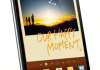 Size matters. Don’t let anyone tell you different. Samsung understands this, and has thus tried to build a tablet for just about any size pocket or backpack you may own. We all know about the GalTab 10.1 and 8.9, but today even smaller models join the pack. At the IFA conference in Berlin, Samsung today announced the Galaxy Tab 7.7 and the 5.3-inch Galaxy Note. And if some size variation isn’t enough, Samsung has also shaken things up in the design department. Neither of these noobs look very similar to the original Galaxy Tab 10.1. That’s not necessarily a bad thing, seeing that the GalTab is under heavy fire from Apple for allegedly imitating iPad “trade dress.” Either way, these two slates from Samsung are something new, and that’s all we’re ever asking for. The 7-incher sports a Super AMOLED Plus display, which is just about as good as it can get. We’ve got a 1.4GHz dual-core processing chip under the hood, Wi-Fi channel bonding to improve connection and speed, and support for HSPA+. The 5,100 mAh battery is said to offer up to 10 hours of video playback. Pretty impressive for a slate that measures in at 196.7mm x 133mm x 7.89mm, and weighs less than a pound (0.73 lbs to be exact). The slate runs Android 3.2 Honeycomb and the latest version of Samsung’s TouchWiz UX. A 3-megapixel rear shooter comes with auto focus and LED flash (and 1080p video capture), with a 2-megapixel front-facing camera for video chat. The slate comes in 16GB, 32GB and 64GB flavors with microSD card support up to 32GB. The 7-incher’s great, and I’ve always been a fan of this size slate. To me, it is much better than the standard iPad-esque 10-inch form factor when it comes to gaming, as the iPad is just a tad too large to hold with one hand. At least for me. But what’s more interesting is the even smaller Galaxy slate, Samsung’s Galaxy Note. The Note sports a 5.3-inch Super AMOLED display, with overall dimensions of 110mm × 58.2mm × 12.3mm. That’s pretty teeny for a tablet. Like it’s big brother, the Note also runs on a 1.4GHz dual-core processor, but gets bumped down to Android 2.3 Gingerbread instead of Honeycomb. Oddly enough the camera on this little guy is better than that of the 7-inch GalTab, clocking at 8 megapixels in the back and 2 megapixels up front. The rear camera is also capable of video capture in 1080p. The Note also comes equipped with a special type of stylus called the S Pen, which is meant to make it easier to mark down data on the go. Whether that actually holds true is a mystery until we get our hands on the Note and its famed S Pen. The Note has support for HSPA+ and WiFi, but is also an LTE-capable device. Now you might think that a 5.3-inch display is infringing on smartphone turf, but I’m going to disagree and here’s why: Have you ever seen someone talking on the Samsung Infuse? It has a 4.5-inch display, and when held up against someone’s face, it looks kind of enormous. Chances are, smartphone displays won’t get too much bigger than that. At least, we hope not. Either way, these should shake things up a bit in the tablet space. With IP wars raging across the world, differentiation should be a major focus. And what better way to set yourself apart than to create an entirely new size category. If you can’t get enough, we’ve added Samsung’s introductory video for the Galaxy Note after the break. |
| You are subscribed to email updates from TechCrunch » Gadgets To stop receiving these emails, you may unsubscribe now. | Email delivery powered by Google |
| Google Inc., 20 West Kinzie, Chicago IL USA 60610 | |


No comments:
Post a Comment