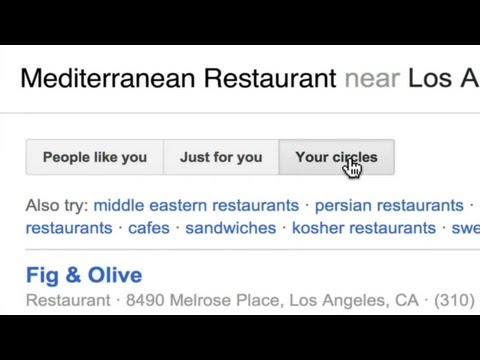Talks about the Google Nexus tablet have been floating around for quite some time now. While most of the rumors surrounding it is more about its probable cheap price, none has been discussed about the OS it will be running on. Some say, it will logically be running Android 5.0 Jelly Bean, the next monicker for the version of Android following Ice Cream Sandwich. Well, it’s still going to be Jelly Bean but a result of Rightware’s Basemark ES 2.0 Taiji benchmark test of the “Nexus tablet” revealed that Jelly Bean will not be Android 5 after all but Android 4.1. What does this mean? Well, it looks like Jelly Bean is not going to be a major upgrade because if it does, it would be called Android 5.0. Still, what’s good to know is that the Nexus tablet spotted on the benchmark test has some pretty good specs under its hood. These include a 7-inch display with 1280 x 768 resolution and NVIDIA quad-core Tegra 3 processor. The Nexus tablet will be manufactured by Asus and yes, it will be called the “Nexus 7.” Other details about the Google tablet remain to be seen. Some say that it will have a feature set that is similar to the Amazon Kindle Fire. It will also have multiple home screens with dedicated content for music, movies, books, and others. At any rate, expect to hear more about the Google Nexus 7 tablet as the upcoming Google I/O event approaches. Of course, we will bring you more juice details about this tablet as the information comes along. Via [Android and Me]  
Released six months ago for iOS, Evernote has now made the Hello app available in Google Play. Evernote Hello for Android is a social networking, aka a social contact builder type of app. It’s main purpose according to Evernote is to help you remember all the people you meet and the experiences you share. The app sort of mimics the way a human brain works. So much so that when you meet someone, as a human you start building connections – you tie names and faces to time, location and context. How you remember the people you meet and the experiences you shared with them however remains to be by way of alphabetically arranged address books. Well, you can kiss the old ways goodbye – thanks to Evernote Hello. So, if you have the app installed on your Android phone, and you meet someone, the app will help you gets the usual stuff about your new acquiantance. Aside from those, you can also add face, chronology, location, notes and everything information that will help you remember that someone and how the two of you met. Later on, you can just fire up the app and remember the person you’ve met. Pretty cool? Actually it is. The also gives you a homescreen with a mosaic of faces of people you’ve met and added to Evernote Hello. You can then tap on any of the faces to view their profile and history of encounters. The faces on the mosaic are arranged chronologically. The app even allows you to take new photos of people you’ve met before and then the app will add them automatically to their profiles as recorded on the app. Other features of Evernote Hello include – LinkedIn integration of your profile, checking of calendar for upcoming events, filtering of names and emails of people that you see all the time, and sending out of emails containing your contact information and photo to people you’ve just met. Evernote Hello is available now as a free download from Google Play. Via [Evernote]  
The Samsung Galaxy S III’s elegant 4.8 inch HD touch screen display will be composed of Corning Gorilla Glass 2. The super resistant and tough glass aims to protect the display from unwanted scratches. The Gorilla Glass 2 offers the same protection as the original Gorilla Glass, but it does so while being 20% thinner. Originally on display at CES 2012, Corning Gorilla Glass 2 will now be mass produced with the Samsung Galaxy S III. The appeal of using Corning Gorilla Glass 2 for Samsung lies in its ability to maintain a thin profile, but still provide excellent protection to the display. Via [SammyHub]  
Archos today, has dished out a new Android tablet. Make that a 7-inch Android 4.0 Ice Cream Sandwich tablet. Dubbed the Arnova ChildPad, yes you guess it right, this tablet is meant for your kids. Perfectly sized for your kids small hands, the Arnova ChildPad features a 7-inch screen display with an 800 x 480 pixel resolution. It sports a slim and light form factor measuring 12mm thick and weighs only 380g. So, you are assured that your kids will not get tired carrying the tablet around. Aside from its form factor, the Arnova ChildPad is preloaded with Alvin and the Chipmunks 3 content. Your kids will have access to content provided by 20th Century Fox in line with the upcoming 3rd installment in the new Chipmunks movie series. The tablet will also contain behind the scene clips, pictures from the movie, wallpaper and an online game. Under the hood, the tablet is packed with a 1GHz Arm Cortex processor, 1GB of RAM, front-facing camera, built-in speaker and yes of course – it runs Android 4.0 Ice Cream Sandwich. The device also features – Wi-Fi and Bluetooth connectivity, a microSDHC card slot and USB 2.0. And if you are the worrying-kind of parents especially since the tablet will be openly connected to the Internet, rest assured that your kids will always be safe from online predators – thanks to the Mobile Parental Filter app provided by Editions Profil. This protection is effective for six months after you’ve purchased the tablet. The Archos Arnova ChildPad retails for $129.99. It’s available from the link provided below. Via [Arnova ChildPad]  
Microsoft has just announced that Photosynth, its panorama app is now available for download from the Windows Phone Marketplace. But before you even think of downloading this app, check if your Windows Phone handset is running on Windows Phone 7.5 or higher. Otherwise, you can kiss the app goodbye until you’ve upgraded your phone. As for the Photosynth app, as mentioned it’s a panorama app that allows you to capture and share interactive panoramas of the places, people, and events that you deemed worth sharing to your friends and relatives. According to Microsoft, Photosynth uses the latest computer vision techniques capable of capturing 360 degrees horizontally and vertically. Thus creating a perfect “sphere.” The app is social too since you can share your panoramic photos on Facebook and Twitter. This becomes possible by way of the Photosynth.net service. Likewise, the app will also let you publish your panoramas to Bing Maps or Bing search results. Finally for those who are planning to install the app, let it be known that this is said to work like magic. In other words, it should be easy to use – just fire up the app, move the camera, and watch your panorama fill in. You can then make a 360 revolution and watch as the app stitch together your shots into one beautiful panoramic photo. Photosynth for Windows Phone is available from the Windows Phone Marketplace as a free download. Via [Bing] and [Windows Phone Marketplace]  
It looks like Google has done some integration with Zagat. And as one would have likely guessed, that integration has arrived with both Google+ and Google Local. The end result here, Google+ Local, which simply put will allow users to see everything from Zagat scores to recommendations from people you follow in Google+. Those looking to take advantage of this should look for the new Local tab on the left side navigation (when using Google+ in a regular desktop browser) or as part of Google Maps for mobile on an Android device. In terms of iOS, that support is coming and according to Google, will be available “soon.” Otherwise, further details note that each Google+ Local listing will now have the Zagat score, which for those not familiar, it is a 30-point scale. The example that Google gives here; “For example, a restaurant that has great food but not great decor might be 4 stars, but with Zagat you'd see a 26 in Food and an 8 in Decor, and know that it might not be the best place for date night.”
Aside from the Zagat scores, the other goodies will come from those you are following in Google+, which should lend to some credibility in terms of any reviews that you may be reading. Finally, these listings will also allow you to share images as well as your own opinions. Via [Official Google Blog] 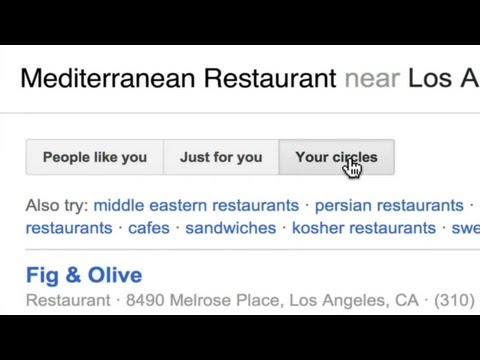


 
Flipboard for Android has officially been announced, and to some degree is already available. Of course, technically speaking the app has only been made available for those sporting a Galaxy S III handset. But on that note, thanks to an enterprising individual, the APK file was extracted and made available for anyone willing to sideload the app. Taking that aside though, we are looking forward to the time when any interested Android user will be able to fire up Google Play and download the app directly. Sadly we suspect that may still be some time away, however in a little bit of good news, it looks like the folks behind the Flipboard app are very close to releasing a beta version. The details are coming by way of Engadget, who are reporting that “the company’s eerily close to having a build ready for the rest of the Android smartphone universe.” On that note, the build is going to be a beta and still only available for those with knowledge of how to sideload. The bright side of this, it should make for a better app in the long run. After all, talk of fragmentation aside, it is hard to deny that there are lots of Android smartphones with lots of display sizes. Not to mention, lots of builds of Android. And those things can make for some not so perfect looking apps when not done properly. Bottom line, a beta release of Flipboard for Android should hopefully be coming soon. Via [Engadget]  
We were watching the countdown earlier this morning and it looks like that was indeed for pre-ordering. Those in Canada that happen to have been waiting for the Galaxy S III to come available can move forward beginning today with a pre-order. The decision here will come down to carrier. So far we have seen listings go live with Rogers as well as Telus. But on that note, we suspect more carriers will follow. Via [Rogers] and [Telus]  
Google has added a pair of new caller groups within Google Voice. This, in theory should help to further manage your privacy. And in reality, this should help to keep unwanted callers from reaching you. The new groups of callers arrive in addition to the existing options and include a group for people already in your address book and a group for anonymous callers. According to the Google Voice blog, here is how these two groups are defined; - People in your address book: this allows you to customize the experience of all contacts in your address book. This also works by exclusion. For example, you can set a special greeting just for people in your address book, or screen anyone not in your address book.
- For anonymous callers: these are callers who do not have a caller ID. They sometimes appear as unknown, or restricted, depending on why the caller's number is not shown. You can use this group to for example screen any call without a caller ID.
Google Voice users can login to their accounts and add-to or manage these groups by surfing to Settings -> Groups & Circles. Once at that point, just look for the groups labeled as “All Contacts” and “Anonymous Callers.” Via [Google Voice Blog] 
 
We had heard some recent chatter, and well, it looks like the chatter was correct. The Nest Learning Thermostat has officially come available with Apple. The thermostat is priced at $249.95 and is available in the US version of the online Apple Store. Otherwise, to complete the geeky tie-in (as if a learning thermostat is not geeky enough), the Nest Learning Thermostat also has a few mobile apps available which can be found by way of the iOS App Store and Google Play. Via [Apple] and [The Verge]  | |
| Your requested content delivery powered by FeedBlitz, LLC, 9 Thoreau Way, Sudbury, MA 01776, USA. +1.978.776.9498 |
--
Posted By e Readers Tips to
e Readers Reviews at 5/31/2012 01:47:00 AM
--
Posted By e Readers Tips to
e Readers Reviews at 5/31/2012 01:47:00 AM
--
Posted By e Readers Tips to
e Readers Reviews at 5/31/2012 01:48:00 AM
--
Posted By e Readers Tips to
e Readers Reviews at 5/31/2012 01:48:00 AM
--
Posted By e Readers Tips to
e Readers Reviews at 5/31/2012 01:48:00 AM
--
Posted By e Readers Tips to
e Readers Reviews at 5/31/2012 01:48:00 AM
--
Posted By e Readers Tips to
e Readers Reviews at 5/31/2012 01:48:00 AM
--
Posted By e Readers Tips to
e Readers Reviews at 5/31/2012 01:48:00 AM
--
Posted By e Readers Tips to
e Readers Reviews at 5/31/2012 01:48:00 AM
--
Posted By e Readers Tips to
e Readers Reviews at 5/31/2012 01:48:00 AM
--
Posted By e Readers Tips to
e Readers Reviews at 5/31/2012 01:48:00 AM
--
Posted By e Readers Tips to
e Readers Reviews at 5/31/2012 01:48:00 AM
--
Posted By e Readers Tips to
e Readers Reviews at 5/31/2012 01:48:00 AM
--
Posted By e Readers Tips to
e Readers Reviews at 5/31/2012 01:48:00 AM
--
Posted By e Readers Tips to
e Readers Reviews at 5/31/2012 01:48:00 AM
--
Posted By e Readers Tips to
e Readers Reviews at 5/31/2012 01:49:00 AM
--
Posted By e Readers Tips to
e Readers Reviews at 5/31/2012 01:49:00 AM
--
Posted By e Readers Tips to
e Readers Reviews at 5/31/2012 01:49:00 AM
--
Posted By e Readers Tips to
e Readers Reviews at 5/31/2012 01:49:00 AM
--
Posted By e Readers Tips to
e Readers Reviews at 5/31/2012 01:49:00 AM
--
Posted By e Readers Tips to
e Readers Reviews at 5/31/2012 01:49:00 AM
--
Posted By e Readers Tips to
e Readers Reviews at 5/31/2012 01:49:00 AM
--
Posted By e Readers Tips to
e Readers Reviews at 5/31/2012 01:49:00 AM
--
Posted By e Readers Tips to
e Readers Reviews at 5/31/2012 01:49:00 AM
--
Posted By e Readers Tips to
e Readers Reviews at 5/31/2012 01:49:00 AM
--
Posted By e Readers Tips to
e Readers Reviews at 5/31/2012 01:49:00 AM
--
Posted By e Readers Tips to
e Readers Reviews at 5/31/2012 01:49:00 AM
--
Posted By e Readers Tips to
e Readers Reviews at 5/31/2012 01:49:00 AM
--
Posted By e Readers Tips to
e Readers Reviews at 5/31/2012 01:49:00 AM
--
Posted By e Readers Tips to
e Readers Reviews at 5/31/2012 01:49:00 AM
--
Posted By e Readers Tips to
e Readers Reviews at 5/31/2012 01:50:00 AM
--
Posted By e Readers Tips to
e Readers Reviews at 5/31/2012 01:50:00 AM
--
Posted By e Readers Tips to
e Readers Reviews at 5/31/2012 01:50:00 AM
--
Posted By e Readers Tips to
e Readers Reviews at 5/31/2012 01:50:00 AM
--
Posted By e Readers Tips to
e Readers Reviews at 5/31/2012 01:50:00 AM
--
Posted By e Readers Tips to
e Readers Reviews at 5/31/2012 01:50:00 AM
--
Posted By e Readers Tips to
e Readers Reviews at 5/31/2012 01:50:00 AM
--
Posted By e Readers Tips to
e Readers Reviews at 5/31/2012 01:50:00 AM
--
Posted By e Readers Tips to
e Readers Reviews at 5/31/2012 01:50:00 AM
--
Posted By e Readers Tips to
e Readers Reviews at 5/31/2012 01:50:00 AM
--
Posted By e Readers Tips to
e Readers Reviews at 5/31/2012 01:50:00 AM
--
Posted By e Readers Tips to
e Readers Reviews at 5/31/2012 01:50:00 AM
--
Posted By e Readers Tips to
e Readers Reviews at 5/31/2012 01:50:00 AM
--
Posted By e Readers Tips to
e Readers Reviews at 5/31/2012 01:50:00 AM
--
Posted By e Readers Tips to
e Readers Reviews at 5/31/2012 01:50:00 AM
--
Posted By e Readers Tips to
e Readers Reviews at 5/31/2012 01:51:00 AM
--
Posted By e Readers Tips to
e Readers Reviews at 5/31/2012 01:51:00 AM
--
Posted By e Readers Tips to
e Readers Reviews at 5/31/2012 01:51:00 AM
--
Posted By e Readers Tips to
e Readers Reviews at 5/31/2012 01:51:00 AM